What is ZooKeeper?
ZooKeeper is an innovative dApp using ZooNFTs to boost liquidity mining.

ZooKeeper was created in order to fuel the ZooEcosystem with liquidity. It brings you a new and interesting farming experience, leading you to experience higher mining rewards and richer and more interesting NFT gameplay.
With the thought of maximizing commitment from our community, we introduced ZOONFTs which have unique use cases in the blockchain world by enhancing LP Farming.
Zookeeper has its own utility token ($ZOO) distributed as farming rewards to DEX Liquidity Providers (LPs), who stake their LP tokens.
All this makes ZooKeeper a unique gamified yield farming Dapp with profit potential and gaming fun.
Features
Dual Farming

In Zookeeper, the notion of dual farming is introduced which allows the user to farm zoo tokens and wasp tokens (on selected pools) due to the partnership with WanSwap.
Optional Lock Period

ZooKeeper offers users the possibility of increasing yield farming rewards by using the optional lock period function available for each pool. The longer the period chosen, the more rewards will be given.
Attach NFT Boost Cards

ZooBoosters (ZooKeeper NFT) cards are available to earn, purchase or win via different mechanisms in the ZooKeeper dApp. The abilities provided by ZooBoosters are unique in the crypto market and will allow each user to both reduce the locktime and increase rewards.
NFT Trading

ZooBoosters can be purchased or sold in The Market. Selling NFT’s can be done in several cryptocurrencies available on ZooKeeper. If you want to transfer a ZooBooster or Elixir to another address without using The Market, this is possibe with the Transfer functionality provided in the My Safe area.
Governance

ZooKeeper Community will have access to a voting system that will be reviewed by the ZooKeeper team before implementation.
Burn Mechanic

ZooKeeper has integrated different burning mechanics on its platform to reduce the max supply of ZOO Token.
PRODUCTS
The Zoo

In this section, there are several farming pools that allow the user to deposit liquidity and earn rewards. Each pool features an individual zoo animal representing the associated farming pair. Each pool has several functionalities and options (NFT Boost Cards) attached to it including the possibility of reducing locktime and boosting rewards.
The Expeditions
Gold & Silver Chests

The user has the possibility of earning chests by either buying them directly using ZOO tokens, or by locking their ZOO tokens for a period of time. A gold chest will automatically provide the user with an NFT while a silver chest will only give a 1 in 10 chance. All purchased chests automatically burn the ZOO tokens used.
The Market

The Market shows all available ZooBoosters and Elixirs available to purchase. Users can purchase ZooBoosters or Elixirs with an array of different wan tokens (The amount shown is what the seller is asking for and is explained later in the “My Safe” section).
My Safe

My Safe is an area where the user’s can view their ZooBoosters, ZooElixirs and Keepsakes NFTs. As well as being able to view their NFTs, users are also provided with the opportunity to sell any unwanted cards with a preferred value/currency or transfer it to another wallet address.
Insights

The Insights Page is a feature that adds several nifty sets of statistics for you to explore. From ZOO supply to Chests price but also ZooBooster details, you can find the most useful information within this page.
ZOO Safari Staking

Safari pools are staking pools where the rewards received are chosen by the community. This was planned from the very start and is possible because 3% of the minted $ZOO tokens as shown in the Tokenomics FAQ Section are set aside to buy the communities wanToken they voted for.
ZooRena

ZooRena is a feature in which users can join one of two clans and receive prizes in the process. Numerous Wagers are also available, enabling new ways of earning extra chests.
Crafting

ZooBoosters can be combined together using ZooElixir in order to create a better ZooBooster. This process can be executed by purchasing an empty Elixir bottle and staking ZOO in the Alchemists Lab to fill it. Alternatively, it’s possible to purchase all necessary materials on The Market (providing they’re available).
Governance Proposal Rules

A Governance Proposal consists of a 3–5 day voting period during which the community will vote using their ZOO Token balance. There are in total four (4) voting proposal categories divided in two parts.
Team Proposals
1) Major Proposal initiated by the core team:
This requires a 50% approval from the community and 5% of eligible votes (circulating supply) in order to be implemented. This means that all addresses taking part in the vote need to account for at least 5% of the total circulating supply at time of snapshot. This type of proposal will always be a Boolean one (true/false, yes/no, BTC/ETH …)
2) Minor Proposal initiated by the core team:
Also known as the Poll Vote, will offer the community with several voting choices. The highest % choice will result in implementation of the proposal at the end of the voting period.

Community Proposals
3) Major Proposal initiated by the community:
Once a governance proposal has been initiated, the team will need to confirm whether implementing the proposal is technically possible or not, regardless of the team’s opinion on the proposal (the technical justification must be shared with the proposal creator, and the community if necessary). Once the technicalities have been checked and confirmed, the voting can begin. In order for the proposal to pass, it requires a 55% approval from the community and 5% of eligible votes (circulating supply). Here too, this type of proposal will always need to be a Boolean one (true/false, yes/no, BTC/ETH …)
4) Minor Proposal initiated by the community:
This functions in the same way as the team-proposed Poll Vote by offering the community several voting choices. Here too, the highest % voted option will result in implementation of the proposal at the close of the voting period.
Getting Started

Before you start, you’ll need one of the three wallets ZooKeeper supports:
- WanMask (Desktop)
- Wanwallet (Desktop/Mobile)
- MetaMask (Desktop/Mobile)
Once you have a compatible wallet and WSLP tokens, you can get busy farming and have some fun while doing it too.
A Pool Explained:
This is what a ZooKeeper pool looks like; you can see the explanation for each section by checking the text that matches the numbers in the image below.

- There will be many pools and each one will feature a different mascot. Each mascot will have an individual name associated with it. You can see a speech bubble next to the mascot highlighting the unique features of the pool in question.
- To the right of the ZOO Token icon is the current multiplier (i.e. for ZOO rewards) for that specific pool.
- The APR will display the Annual Percentage Rate of the pool to that particular time. It is worth noting that the APR is subject to change with each new block.
- The next section of the pool information displays how many tokens you have earned with the currently locked liquidity. If you haven’t provided any liquidity or removed liquidity from the pool, this will show as “0.00”.
- On the right of the earned tokens you’ll see the “Harvest” button. If you have no liquidity in the pool this will be inactive; however, once your allocation of liquidity has been successful, you can claim your mining rewards at any time. (triggers a wallet TX)
- Next, you will see the value of the WSLP tokens you have provided. The amount will fluctuate during the time the liquidity is locked in the ZooKeeper pool. If you have no liquidity this will display as “$ — “.
- Under the locked value of your WSLP you can either choose to deposit WSLP for the first time or, if you have already contributed to the pool, you can add more WSLP to your current stake. Selecting either “Deposit WSLP Token” or “Top-Up” will provide more options to help you enhance your rewards. These are detailed below:

7.a If you are depositing for the first time in a pool you’ll be able to select the number of days you would like to lock up your WSLP. Once locked you will be unable to remove your WSLP so choose this period wisely. However, The more days you choose to lock up the WSLP, the greater the reward boost %.
7.b If you are topping up a pool you have already contributed to you can optionally increase the boost %. By changing this the number of days in the lock period will increase.
7.c If you are adding WSLP for the first time, one of the many great main features ZooKeeper has when contributing to a pool is the ability to provide an “extra boost” to your rewards with a ZooBooster (See NFT section for more info). These can also reduce the time your WSLP is locked.
7.d You will also be able to switch your ZooBooster for another if you wish to do so at any point.
7.e Once any WSLP has been added/topped up or has had an ZooBooster added/swapped, it’s essential to confirm these actions with the Approve and Validate actions.
- Next, you’ll see the Token pairings. You will need to have provided liquidity into the pool before you can start farming the ZOO token. A link next to the token pair will direct you to the Wanswap Dapp, where obtaining WSLP is possible.
It’s worth pointing out that when you add WSLP to a pool, you’ll notice three subtle changes to the mascot card.
- The card will have a glowing border around it.
- The mascot will be wearing shades.
- The comment bubble will either change or appear to display further options to increase yield and display the ZooBooster image you have assigned.
Filtering
You’ll notice the handy filtering options will enable you to find pools with the most liquidity or the most significant multipliers, view the pools you’ve contributed to, and which pools are currently active.

The Expedition
The expedition page displays multiple ways to spend or stake ZOO tokens to obtain a “Chest”. There are two types of chests: Gold and Silver.
No matter how you manage to obtain it, a gold chest will always contain an NFT Booster.
A silver chest, however, will have a 1 in 10 chance of winning an NFT Booster. If you get “nothing” 9 times in a row, the next purchase will give you a 100% chance to acquire an NFT Booster. A countdown of the current number of attempts left is displayed on the Silver chest itself.
NFT are distributed randomly between chests but the rarest NFTs can only be found in Gold chests.
Buy Gold/Silver Chests:


The option to purchase chests is self-explanatory. You can buy one of either at a time. If an NFT Booster is awarded (remember, silver has a 1 in 10 chance), purchasing will automatically open and add the NFT Booster card to “My Safe”.
Staking ZOO for a Gold/Silver Chest:

The alternative option to obtain an NFT Booster is by locking up your ZOO tokens for a set amount of time:
- 2 Days
- 7 Days (Silver chest only)
- 15 Days
- 30 Days
Staking is possible in all 4 pools (2,7,15,30 day) at the same time. It’s not possible to stake multiple times in the same pool.

Once you have staked your ZOO tokens, a countdown timer will be visible, displaying the remaining time left until your ZOO is returned and you can claim the associated chest.

Dynamic Pricing Mechanics
Chest prices are set dynamically with a decrease of 1% in price every hour (no chest purchase or ZOO staked for chest) and increase of 1% every time a chest is bought, or when ZOO tokens are staked for a chest (with the excpetion of 0,1% increase for Silver Chest staking).
Price Rules:
1 Silver Chest costs 10 times less than a Gold Chest. To receive 1 Gold/Silver Chest from staking ZOO tokens:
- 2 days of lock = the amount of ZOO needed to stake is 10 times the current price of a Gold Chest
- 7 days of lock = the amount of ZOO needed to stake is 2.5 times the current price of a Silver Chest
- 15 days lock = the amount of ZOO needed to stake is the current price of 1 Gold Chest
- 30 days lock = the amount of ZOO needed to stake is 5 times the current price of a Silver Chest
Crafting
Crafting is an essential tool for all users wishing to obtain the highest ZooBooster NFTs. The process is divided into two parts:
- The Alchemist Lab Pool
- The Crafting Flowchart

Before you can begin, three separate “Crafting Token Approval” transactions must be made from your wallet:
- ZOO Token Approval — Allow Alchemy Contract to use your ZOO Tokens;
- Booster Approval — Allow Alchemy Contract to use your ZooBoosters;
- Elixir Approval — Allow Alchemy Contract to use your Elixirs.
The Alchemist Pool
This pool allows users to stake their ZOO tokens in order to collect drops. Before doing so, having and adding an Elixir bottle empty or partially filled is necessary.
This can be done directly on the pool using the option to buy a newly generated, and totally unique, empty bottle, or by attaching an already owned ZooElixir from My Safe. Note that the price of purchasing an empty Elixir bottle is dynamically set to 1% of the current Gold Chest price, and that this fee is immediately burned.
Once a ZooElixir is attached, users can choose the amount of ZOO they wish to stake and start “brewing”. This will trigger the “Drops Rate” amount received per week to fill their selected ZooElixir. Note that at any time users can “STAKE MORE” ZOO tokens into the pool or “CLAIM” to remove their ZooElixir

A total of five classes (N, R, SR, SSR, and UR) are available for each ZooElixir to be upgraded to. This occurs once it has reached the maximum drops fill quota for each Class, until attaining the maximum level UR ZooElixir filled with 100 drops. Each new Elixir class upgrade must be manually “LEVEL(ED) UP” by the user once the current class is full (reaches 100 drops).


The Crafting Flowchart
This section clearly separates each step of the crafting process and provides all necessary info for the user to see.
Step 1 — Attach the two ZooBoosters you wish to merge together; both NFTs used in crafting are burned.
Step 2 — Attach the ZooElixir you wish to use, making sure it has enough drops and the correct class to successfully complete the craft;
Step 3 — You can preview the outcome of this particular craft before you validate the process. Boost and locktime reduction characteristics are estimations of the final minted item received.

If any of the previous steps are incorrect (e.g. not enough drops, ZooBoosters can not be combined, etc…) a warning message will show and it will not be possible to finalize this craft.
Both ZooBoosters used in the crafting process will be burned and the number of drops in the ZooElixir bottle will decrease accordingly:
Level 1 ZooBooster NFT Crafting requires 40 drops;
Level 2 ZooBooster NFT Crafting requires 70 drops;
Level 3 ZooBooster NFT Crafting requires 100 drops.
Two types of crafting are possible:
- Risk-Free Crafting
The user can combine two similar ZooBooster NFTs to create the next level ZooBooster. This risk-free process will require a ZooElixir of the same Class (or higher), filled with the number of drops required for its level.

- Hazardous Crafting
This type of crafting introduces an element of gambling. The user can decide to combine different rarity ZooBooster classes within the same, OR different categories — as long as they are of the same star level — and hope it results in the creation of the highest possible Class/Category NFT. This process could also result in a lower level NFT being minted.
The higher the gap between each category/rarity of NFT, the lower the chances to obtain the better version. This will be clearly indicated before validation of the craft. (preview)

The Safari
In the Safari section the user can decide to stake ZOO to get rewards. Each pool allows the user to earn the designated coin/token: one permanent pool will stake ZOO to earn ZOO and one pool to stake ZOO and earn a coin/token chosen by the community.
There will always be only two pools active in The Safari, following cycles. Each cycle (called “Season”) will last for four weeks and will include a one week period, for the community to vote for the token/coin of the next Season.
In order to join a pool, the user can click on the “Stake ZOO” button (a), select the amount of ZOO to stake (b) (or hit MAX if all), and Approve and Validate. A timer will also be displayed to indicate the time left for this Season to end ©.

Once a pool is staked, the user still has the option to top up the existing balance at any time. A button will then appear to be able to select this option (a), as well as to claim rewards (b) or to withdraw ZOO tokens ©.

It is important to note that:
- there is no limit on how much ZOO to stake in each pool
- there are no extra fees (other than gas) for entering or exiting a pool
- past season pools can be found by turning off the “show active only” filter option (as they become greyed out once finished)
- it is possible to see the weekly rewards with the “?” icon
ZooRena
ZooRena is an exciting place where two clans representing two of the numerous ZooKeeper mascots will be automatically selected every week to participate in an amusing battle against each other.
Participants are free to choose which clan they would like to support and add some extra strength to their chosen team by attaching an NFT. This will in turn boost their clan’s chances of survival and thus increase their odds of winning the fight. To add further excitement, in-game events will be made available to wager upon, with multiple possible outcomes. A bot, an extension of our beloved ZooPorter, will also be active on ZooKeeper’s main Telegram channel to comment on every event happening during the fight.
Enter ZooRena

Upon entering the ZooRena, the main screen will display a countdown indicating the remaining time before the start of the next fight. The user is invited to select which side they would like to join and must then pay a dynamic entry fee (1% of the current gold chest price). Once selected, a “Joined” banner will be added below your chosen clan’s name.

At the beginning of every new contest, each clan will have 100 points by default. As the clans battle, they will reduce their opponent’s total score. The clan with the highest score when the contest concludes will be declared the winner. Users from the winning clan will all receive a Silver chest to claim, as well as 3 chances (lottery tickets) to win the accumulated Jackpot.
It is not possible for a contest to end in a draw.
The option to access and read the rules is also available from the clan selection screen.
Boosting Clan Power

Once the entry fee has been paid, the user has the option of adding Power Weight to their selected clan by attaching an ZooBooster (only 1 per user is allowed). Attaching an ZooBooster to a clan could be the key to success as it increases the chances to stand victorious at the end of the battle. It is not possible to use an ZooBooster to boost clan power if the ZooBooster in question is being used elsewhere (for example, in a farming pool). Note that the users chosen ZooBooster will be locked for the duration of the fight and can only be withdrawn once the fight has concluded.
Once the battle starts, a progress bar will display the power weight of a clan that has been calculated using the NFTs provided by users before the contest.
Wagers
After joining a clan, all wagers can be accessed by clicking on the “Add a wager” button. Every contest will have 9 types of wager events. An event can have several different outcomes but will only ever result in one being selected. Users can view all possible results and place a wager by choosing which one they believe will occur.
Wagers must be placed before the event starts (up to 1 minute before) and cannot be placed during the battle. The cost (in $ZOO) to take part is dynamic and will vary depending on two factors:
- The probability of a prize being issued (1:2, 1:3, 1:4, etc)
- The current market price of a gold/silver chest is taken into account.
e.g. A gold chest on a 1:4 wager will cost more $ZOO than a gold chest on a 1:10 wager.
The user will also have two different options for each wager type selection:
- A silver chest
- A gold chest
The type of chest reward is based on the selected chest option. For example, a gold chest wager, if won, will always reward you with a gold chest. Chests won can then manually be claimed where displayed.
Remember that the user’s selected clan does not need to be victorious to successfully win a wager. Indeed, all wagers are independent from the outcome of the match. The outcome of a wager is completely random.
Note: 50% of the wagers placed will be burned, and the remaining 50% are added to the Jackpot. (the entry fee is considered a wager as well)
The Lottery

Lottery tickets will be distributed to users who join a clan, and also when taking part in wager events. There are multiple ways in which a user can accumulate Lottery tickets.
- Users will receive three (3) Lottery tickets when they pay the entry fee;
- Users will receive tickets according to whether they make a Silver Chest or Gold Chest wager, but also according to the specific wager type selected (1:2, 1:3, etc);
- The number of tickets received is displayed next to each wager;
- Gold Chest wagers will offer approximately 10 times more lottery tickets than Silver Chest ones
Note that the three (3) winning Lottery tickets from the victorious clan will be selected after the battle ends (this can occur up to several hours after the conclusion of a match) and the jackpot will be distributed evenly among these tickets.
The winning Lottery tickets will appear as glowing in the corresponding section.
The Jackpot is made up of 50% of $ZOO used in wagers and 50% of $ZOO used to participate in the event (entry fee).
Note: Lottery tickets can not be carried over into other events nor can they be traded or sent to another address.
The ZooPorter

The ZooPorter is ZooKeeper’s pixelated Parrot that will commentate throughout the event, and report on the action in real-time. The ZooPorter’s primary purpose is to announce results of both:
- fight events — during which clans lose members and points;
- wager events — the winning option for each wager type.
Additionally, the ZooPorter will also comment on the official Telegram channel before the fight to provide extra information (e.g. remaining time before fight starts, number of NFTs attached, etc) and will also announce lottery ticket winners once known.
Viewing Previous Contests (History)
The “View all fights” button displayed at the top bottom of the screen gives users the ability to access previous contests in more detail, via a list or series of scorecards. This will also give users the ability to claim their NFTs and further obtain any previously unclaimed chests.
The Market

The Market is a place where you can buy ZooBoosters and Elixirs that other ZooKeeper users want to sell.
ZooBoosters and Elixirs are split into their respctive areas, so upon enterng The Market, users will need to choose which of the two they are interested in purchasing.

Users can purchase these NFTs with an array of different wan tokens (The amount shown is what the seller is asking for and is explained later in the “My Safe” section).
Users can choose from many different filtering options whether thats in the ZooBooster Market, or the Elixir Market.
Sale orders are valid for 14 days by default, and orders longer than 14 days will be removed automatically.
Note that a burn mechanism has been implemented when buying/selling an NFT in The Market: 1% of the price set by the user will automatically be added to the burn system upon purchase and released to the total burn on a regular basis.
Selling an NFT
- Go to My Safe (and choose ZooBoosters or Elixirs)
- Hover over the NFT you want to sell with your mouse

- Type in the amount and choose the token you want to sell for

- Click on SELL

- Approve and after that confirm
- You will now see that the card is on sale

Buying an NFT
- Go to The Market (and choose ZooBoosters or Elixirs)
- Hover over the card you want to buy with your mouse and click on buy

- Confirm the buy

My Safe

My Safe is an area which contains all your ZOONFTs (ZooBoosters, ZooElixirs and Keepsakes). Each ZOONFT section is easily accessible to select on the first screen, or by switching from one to another using the top bar menu.

ZooBoosters (that are not being used in a pool) will reside there. Not only will you be able to view the potential these boosters can bring to your WSLP farming pools, but this view will also provide the opportunity for you to sell or transfer any unwanted boosters.
Similar filtering options to “The Market” are available here and your transaction history can be viewed and filtered. The page will display how many boosters you own and have in “My Safe”.
Each booster will display its associated features, and when hovering over (in card view), you’ll see the “sell” button. Right to the left of the sell button you can input the value you wish to sell for, as well as which wan token you will receive upon a successful sale.
Boosters for sale will be identifiable by a large yellow box in the card’s bottom right.
Activating the Transfer Mode under the total number of items will give the user an opportunity to transfer a ZooBooster to another address. A fee corresponding to 1% of the latest sale for this particular item will be charged. If no sale has been registered yet, a symbolic 1 Zoo will be charged instead.
ZooElixirs that aren’t being used in the Alchemist Lab will be visible here. As with ZooBoosters, the ZooElixirs can be sold in the Market or transferred to another wallet for a small fee.
Keepsakes can also be browsed through by selecting the desired category in the top bar menu. When selecting a Keepsake, more info will be displayed at the back of each card, including the possibility to transfer it.
Info Panel
ZOO Token Info

This section simply displays a brief description of the distribution, market cap and value of the $ZOO token.
ZOO Burning

ZooKeeper has multiple burn mechanisms:
- Every time a chest is purchased. For example, if you buy a chest for 5000 $ZOO, the burning mechanism will immediately incinerate those 5000 $ZOO tokens.
- When a NFT is bought in The Market, 1% of the set price is added to the burn, no matter the currency.
- When an NFT is transferred from one wallet to another using the Transfer feature in My Safe. 1% of the last sale price of a similar token sold on the market is charged as a fee. If no fee exists, 1 ZOO will be the price of the transaction.
- ZooRena 50% of all wagers placed in the ZooRena battles will be burned (the other 50% is added to the jackpot total).

ZooKeeper NFT Information
ZooKeeper NFT’s are defined by many key features. Each minted NFT will have its own individual characteristics. ZOONFT’s are currently split into two distinct groups:
ZooBoosters
ZooBoosters are primarily known for improving your ZOO rewards when added to a farming pool, but also for being tradable in The Market or used in ZooRena battles. The percentage (%) boost and locktime reducer linked to each of these ZooBoosters represent their farming abilities. Some may be the same as others, and some will vary. For example, no two “Sweet Scented Orange” will be the same:

As you can see from the above, the boosting impact and the locktime reducing impact are different. Even on the off chance that these should be the same, each NFT will have its individual issue number, making it unique.
When NFTs are minted, the key features which define them will not change. Boosting and time percentages will not change at any time.
Level

Levels will make more sense when crafting becomes available. Crafting will provide a mechanism to be able to combine 2 NFTs to create one. An example of this would be 2 x Apples (2 x 1 stars) = 1 x Apple Juice (1 x 2 star). This will be possible upto a maximum of 4 levels (One Star, Two Star, Three Star and Max). More details on this will be provided closer to release time.
This is the original vision of ZooKeeper team in regards to the level system; more developments will be implemented in the future and changes can be made to the mechanics of this section.
Class


Keepsakes


KeepSakes functionalities are meant to be different from what ZooBoosters have to offer. Keepsakes will have different individual attributes connected to their respective categories such as art, utility, collectibles, etc.
Keepsakes could for example be earned by completing a special task or by participating in some activities related to ZooKeeper or even with another related dApp. There are infinite possibilities to expand a Keepsake portfolio.
When initially viewing a Keepsake, the category will be visible alongside the project with which the Keepsake is associated. When hovering over it, the flipside will reveal a brief description and its function.
Insights
The Insight page displays very useful information to users who wants to know more details about ZooKeeper’s activity.
At the top you can find general information including ZOO price, market cap, and current ZOO supply.

Slightly below on the left, a breakdown of the total value locked (TVL) is shown, while the right hand side focuses on ZOO evolution within time: distribution, burning rate and estimated supply at the end of the 24 months cycle.


Further down two sections are giving more information about chests such as price and its evolution, and ZooBoosters with average bonuses attached (boost and lock time reducer) and total owned.


The next part is focusing on ZooBoosters classified and divided among their individual categories, levels, and classes. In this section, the user will also be able to check the Total Supply of each minted ZooBooster, as well as view their Latest Sale price on The Market.

Finally, a tabbed list of the last 60 NFT transactions performed on the platform can be found. A mixed list with All (last 60 transactions) is the default view but other tabs include ZooBooster and Elixir purchases from The Market, chest reward details from The Expedition and Crafted items.
FAQ
Explain WanSwap
Wanswap is a new decentralized exchange built with automated market making (AMM) modeled after the explosively popular Uniswap, and built on Wanchain blockchain. In addition to the standard swapping and liquidity providing features common to all AMM DEXes, WanSwap also features liquidity farming inspired by related projects such as Sushiswap. WanSwap takes full advantage of Wanchain’s cross-chain features in order to power trading between assets from multiple blockchains using Wanchain’s cross-chain wanTokens including: wanEOS, wanETH, wanUSDT, an ever growing list of wanERC20 tokens, wanBTC and with more chains & assets soon.
The basic trading functionality of WanSwap comes directly from the Uniswap codebase. Liquidity Providers (LPs) are incentivized for providing liquidity to trading pairs with rewards drawn from the fees paid by users swapping between the paired assets.
Similar to Sushiswap and in addition to these features, WanSwap also provides a “Farming” page with extra incentives for providing liquidity to certain trading pairs by rewarding liquidity providers with the platform token, the $WASP token for WanSwap.
How to Add Liquidity
In the next section in the top bar, ‘Pool’, you can add liquidity to WanSwap. In the previous section, we mentioned that traders in fact trade with the liquidity pool. The funds in the liquidity pool can be provided by any user (liquidity providers). By staking funds into the liquidity pool, the liquidity providers own a share of the pool and hence can collect the trading fees generated by the pool. Any user can provide liquidity to WanSwap to earn transaction fees. You can either create a trading pair or add liquidity to an existing pair.

The following figure shows the ‘Add Liquidity’ interface. Users can add liquidity with just a few clicks. Afterward, liquidity providers get WSLP liquidity tokens. These tokens represent their shares in the pool and will be used to withdraw funds or in the yield farm.

When you deposit your WSLP tokens for farming, the details of the deposited liquidity are not visible in the pool tab. If you can’t see the details of a pair you provided liquidity for and that was not used for farming, you can import it. Click on ‘import it’.

Now put in the data. If everything is correct you will see the details of your liquidity provided. Click on ‘Manage this pool’ to add it to the pool tab.


The amount of tokens can differ from the amount you initially provided.
WSLP Token
When you supply liquidity to a WanSwap liquidity pool, you receive WSLP tokens in proportion to how much liquidity you supply to the pool. When a trade is facilitated by the pool a percentage of the fee is proportionally distributed amongst all the liquidity pools token holders. If you withdraw your assets from the pool, you will receive the earned fees but your tokens will be burned.
The liquidity pool token for WanSwap is WSLP, in WanSwap you can use your WSLP to withdraw your assets from the pool and it can be used for mining governance tokens: WASP.
Compatible Wallets
ZooKeeper platform is compatible with WanMask (desktop), WanWallet (desktop & mobile), and MetaMask (desktop & mobile)
Tokenomics
ZooKeeper uses a Dynamic Market Cap strategy as a result of the burning of ZOO tokens and the use of NFT Boosts within its farming environment.
The distribution of ZOO tokens is spread over 24 months at the rate of 10 ZOO per block. There will never be any form of pre-mining or pre-sale of ZOO tokens.
Token Allocation Breakdown:
77% will be reserved for the farming pools and is subject to the dynamic calculation below
9% will be kept for the ZooKeeper foundation
8% will be dedicated to marketing
3% will be reserved for advisors
3% will be used to purchase wanTokens chosen by the community
Because $ZOO has a dynamic market cap, we cannot provide an exact market cap figure due to the boost % from NFTs applied to pools and the lockup period used by users; These are all unknown variables until confirmed the point of application. Therefore, we have a Minimum and a Maximum market cap. It’s impossible that either of these market caps will be the case at the end of the 24 months, and the final market cap will be somewhere in between.
- Min $ZOO: 155,157,120
- Max $ZOO: 393,059,532.10
Team & Partners

ZooKeeper team is comprised of local WanSwap community members and Wanchain Developers.
Current partners include: Wanchain and WanSwap.

